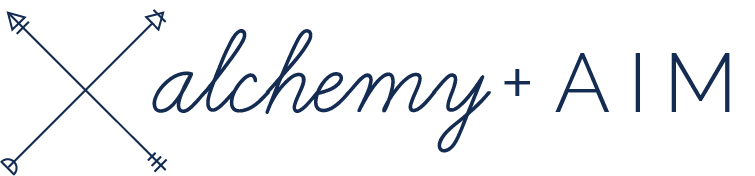The New Google Analytics Has Arrived — Here’s What You Need To Know

Google has been working on a new way of looking at analytics for your website. They’ve officially announced that on July 1, 2023, Google Analytics 4 (GA4) will be the only Google Analytics interface available.
For those of you using classic Google Analytics Univeral (GAU), that means your Google Analytics information will stop collecting data and disappear.
While there is some time before the full shift occurs, we recommend being proactive: setup and start collecting data on GA4 now. That gives you time to compare the data you get from GAU and GA4 and start to understand where you can find the information you need to make business and website decisions.
Here are the top 4 differences between the classic interface and the new Google Analytics 4.
1. We shift from a Session-Based Data Model with GAU to an Event-Driven Model on GA4.
The way data is collected is different and is modeled to give a more accurate depiction of how people are engaging with your website. There are 4 event categories data is collected under:
- Automatically Collected: These are general events based on user interactions that are automatically measured e.g. session start. You don’t need to do anything for these to be recorded on your GA4 account.
- Enhanced measurements: These are events centered around specific interaction details such as scroll depth tracking (how far people scroll on the page), video progression (how far into a video they view), file downloads, and external link clicks. These events require a manual setup on your GA4 account.
- Recommended Events: These are different events they recommended measuring for your industry e.g. Retail/e-commerce, education, real estate, travel, etc.
- Custom Events: These are events you can customize and label, based on your need. Work is required to set these up.
2. Bounce Rate has been re-defined.
In GAU, the bounce rate displayed the percentage of website visits that consisted of only a single page session and no interaction. In GA4, bounce rate looks at additional factors such as conversions and time spent on a page. It displays the percentage of non-engaged sessions on your website.
An engaged session is a session that (1) lasts more than 10 seconds and (2) has one or more conversion events OR has two or more page views. If a session does not have either of those, it is considered a bounce.
For example, if 10 people visited your website and only 3 of the visits were engaged sessions, you would have a 70% bounce rate. Bounce rate is currently not included in the standard view on the engagements page. To view it, you will need to add it to your engagements page.
3. The “Views” column that was displayed in the Admin section is gone.
What we get under the Properties section is an option titled “Data Streams”, allowing you to set up different data streams within a property.
4. Reporting has become more robust in GA4.
There’s so much more you can do with reporting.
In the old Google Analytics, there were 30 different types of reports to choose from. What you lose in pre-created reporting you gain in GA4, as you can create your own reporting in the Explore section with more detailed funnel reports and path explorations.
We know: Change can sometimes be hard. We’ve gotten used to navigating the Google Analytics Universal interface, so making the switch to Google Analytics 4 will take some time and intentionality.
Start by getting Google Analytics 4 setup and installed on your site. We encourage you to play on the new GA4 dashboard. This is the time to experiment.
While we do expect GA4 to be adopted by most businesses, it may be time to ask yourself if GA4 will work well for your business. There are other analytics platforms out there you may want to explore.
Most importantly, know what analytics really matter in your business.
If you need help navigating this transition, please check out the resources below or reach out to us for additional support.
ADDITIONAL RESOURCES
Google Analytics 4 Vs UniversalGoogle Analytics 4 vs Universal Analytics/a>
Work Shop Digital
How is Google Analytics 4 Different from Universal Analytics and Why You Should Care
OTHER ANALYTICS PLATFORMS
Fathom AnalyticsFullStory
LogRocket
SEMRush
OpenWebAnalytics