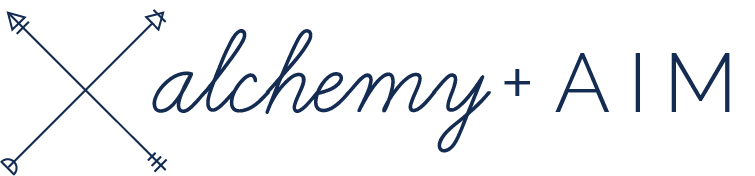4 Secrets to Stunning Product Photos

If you sell physical products on your website, the photos on your listings will make or break your sales. In order for your potential customer to want to purchase from you, they need to be able to see themselves using your product in their ideal life.
It is crucial both that your product photos help your customer to see how your products will make their life better and that you create a pleasant and engaging visual experience for them while they shop.
Hiring a professional photographer to take stunning photos can free up your time to focus on your genius work, and we certainly recommend investing in a product photographer when you are able. That being said, if you are just starting out with your eCommerce business, don’t let the idea that you need a professional photographer stop you from opening your shop!
You can create your own gorgeous product photos with just a little planning and work. Here are our best tips on capturing product photos that sell.
1. Use great lighting.
This is an absolute must – dark or blurry photos will not sell products. You will either need to shoot your photos outside during the daytime or add extra lights to the room in which you plan on shooting your photos to ensure that the images are bright.
You will want light(s) pointing onto your product without creating a glare or shadows. This may mean you need multiple lights perched at different angles or some type of light diffuser if your product is shiny to reduce the glare.
Take action: Invest in a light or a lightbox so you can show off your products.
2. Create consistent backgrounds.
White works well for most basic product shots, but there may be a different background that is more consistent with your visual branding. If you have a small product like jewelry, you could make or purchase a light box to easily create consistent backgrounds and lighting.
For other products, think about where the product will be used – a cutting board could be photographed with a countertop or faux countertop as the background, and camping gear could be photographed outside on the grass or a rock. Think about both what will contrast with your product to make it pop and what will be replicable for future product photos.
Your background should not take attention away from your product, so choose a solid color or a subtle texture.
Take action: Choose the color and setting of your background and purchase paper like this, fabric like this, or wallpaper like this to set it up.
3. Showcase the item in use.
It is important to have multiple photos on each listing, showing the item from different angles.
Consider including a size reference for products that don’t necessarily have clear sizing.
Including a photo of the item in use will really make your listing stand out and help your customer visualize using the product themselves. For example, if you are selling a cutting board, you might take an overhead shot with a hand holding a knife and pile of juicy chopped veggies on the cutting board.
Take action: Reach out to a friend or professional model to schedule a time for them to hold, wear, or use your products for photos.
4. Shoot high resolution photos.
You don’t need an expensive camera to shoot beautiful product photos (though you certainly can use one). Some smartphones these days have excellent cameras that will work to get you started. You might also consider renting a digital camera, which will give you far more options for adjusting the brightness and allow you to zoom without losing quality. Google “camera rental near me” to find camera stores that offer rentals.
Whatever device you use, you will want to shoot high resolution photos to get a sharp image. The higher the megapixels on the camera, the higher resolution you can get in your photos. This will create larger file sizes, but will certainly be worth it to make sure that your product photos aren’t blurry in your online shop.
Take action: Determine what camera you will use to shoot your photos and research how to take the highest resolution photos you can with it. We recommend investing in a quick basic photography class like this one to learn the details.
Need help setting up your online shop? We are here for you.