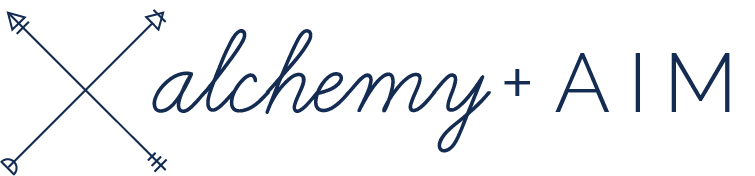How to Keep Your Information Safe in 2018

Cyber security is no joke. Because the beginning of a new year is a time to focus on habits that will help you in both life and business, we wanted to share with you our top tips to keep your personal information safe from prying eyes on the internet (and off)!
Don’t use the same password for everything
We get it. It’s so tempting to make a password that you can actually remember and use it for the whole myriad of online services you use every day. This is a big red flag for the security of your personal information, because if a hacker swipes your password off of a less secure site, he can then use it to easily access your profile on more secure sites and steal your payment information and identity. If you have been using the same password for years, 2018 is the time to switch to a safer password habit! Need help determining new, secure passwords? You can use this secure password generator.
Do share your passwords securely
If you need to share passwords with your staff, contractors, or other business partners, consider a password management service like 1password or LastPass. It’s important not to send login information through texts, emails, or instant messages — you can’t always be sure how secure these channels are. Password managers allow you to save passwords safely, group them by folders, and share appropriately with different team members. Each has its own features, so it is worth checking several out and deciding which is right for you and your team.
Don’t login to sites with your sensitive information on public wifi
You never know who may be lurking at the coffee shop just waiting to swipe your passwords, bank account numbers, or other personal information. It’s unlikely, but better to play it safe.
Do change your passwords often
Utilizing a password manager helps with this, but if you choose not to use one, make sure to change your important passwords regularly (ideally every 30 days). This ensures that if an old password should fall into the wrong hands, they cannot monitor your digital behavior for too long!
Don’t keep your default WordPress username and password
For a long time, the default WordPress username was “admin” and hackers know this. It’s why they will target sites with the username “admin” with brute force password attempts. By changing your admin credentials, you quickly and easily decrease the chance you will be targeted by random password attempts on your WordPress dashboard.
Do enable two-factor authentication when possible
Two-factor authentication (or 2FA) is a method to decrease the success of hackers using stolen password information. Often, this involves an application sending a unique code to you via an external method (like a text message with a 6 digit code), though there are some other methods of two-factor authentication. While this process can be an annoyance, it greatly increases the security of your applications and passwords, so it is worth the extra 30 seconds!
Don’t enter credit card information on sites you don’t trust
Thankfully, most browsers now warn you when you enter a website which lacks an SSL certificate, but you can never be too careful! Read more about SSL certificates and encryption here, and if you ever have questions about a website, do a bit of research online. The Better Business Bureau is a great place to start.
Do lock your computer, phone, and other technology with passwords
Though it can be frustrating to have to enter a passcode every time you need to access your tech, this can be invaluable if your phone or computer ever gets stolen in keeping your information safe. If your phone or computer uses iris, fingerprint, or face verification, even better. You’ll thank us later!