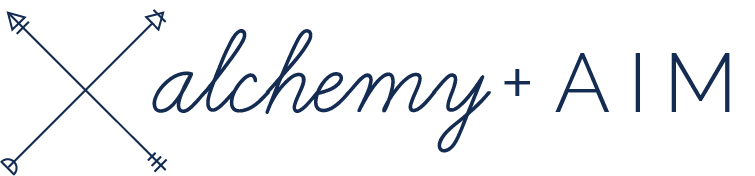Say Hello to Gutenberg and Get that SSL Certificate

We’ve seen some big changes and shifts this year when it comes to websites and technology. First, there was GPDR. Now Google and WordPress are following with major changes. Here’s what’s happening — and how these changes will impact you.
Google Chrome and HTTPS
Google already gives preferential treatment to sites that have SSL certificates, but in July, they made changes to their Chrome browser, which now marks all websites as “Not Secure” if they do not have a working SSL Certificate.
So what, you say? Google Chrome is now blocking users from accessing most sites that do not have an SSL Certificate, regardless of what type of content is on the website.
You need to check if your website shows a green padlock in the browser bar like this:
If your site doesn’t have that green padlock, it’s time to get an SSL certificate. You may be able to activate an SSL certificate for free through your hosting service. We recommend reaching out to your host to find out if the certificate is included in your hosting plan and ask them to activate it for you. If you need help with this, feel free to contact us for support!
WordPress and Gutenberg
Rumors have been flying around the internet about a mysterious WordPress update called “Gutenberg” for some time. Yes, it’s real and it’s arriving with the next WordPress version update (WordPress 5.0), which is scheduled for release by the end of 2018.
Let’s start with the basics: Gutenberg is a new post and page editor that will allow you to add content in a more flexible and intuitive way. With Gutenberg, you will have more control over how your blog posts look. Its main purpose is to make editing easier. You can try it out before it is officially released (without risking any changes to your site) here.
We are thrilled that WordPress is adapting to modern times and the needs of website owners like you. That being said, we don’t yet know how the new code that comes with Gutenberg will affect your existing theme and content. We can tell you that Gutenberg will be compatible with Advanced Custom Fields, which we use to build our custom websites.
The next WordPress version update will be a big one, and you should be prepared. Most importantly, we recommend taking a backup of your website on your host before updating to WordPress 5.0 when it comes out. This will ensure you can restore an older version while we work out any issues your site may have with the new one.
Additionally, WordPress has released a plugin called “Classic Editor” which will allow you to revert back to the old style of post editor if Gutenberg does cause problems on your site or you aren’t ready to learn how to use it yet.
If you aren’t sure how to take a backup of your site and update your plugins safely, you might consider one of our Monthly Maintenance packages to help you do just that!